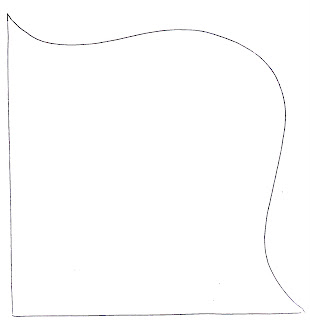Saturday, May 7, 2011
Working on New Templates
Thats right! Working on new Templates for you to jazz up your scrapbook. Hang in there for some new ideas coming soon :)
Thursday, May 5, 2011
Background Die-Cuts
Die-Cut 1 Print at 38%
Die Cut 2 Print at 37%
Die Cut 3 Print at 37%
Die Cut 4 Print at 39%
Die Cut 5 Print at 38%
Die Cut 6 Print at 34%
Die Cut 7 Print Die Cuts 5 and 6 and place together.
Tricks of the Trade
So you have come across the templates and want to print them out, but yet you are questioning the paper. I have learned that it is best to print the paper out on cardstock. Cardstock is slightly thicker then your average paper you use to print. There is also other materials you can use, such as posterboard if you plan to use the stencil more then once.
Still have some questions, see if these help.
Q. Where do I buy Cardstock?
A. At any office supply store.
Q. How much does Cardstock cost?
A. Anywhere from $13-$15 dollars for 250/Pack
Q. How long will the cardstock last as a stencil/pattern?
A. It varies on usage. The best thing to do, if you want to keep it for much longer and have more stabilityn is to use poster board. I use the poster board for my stencils I have made, and it works great!
Q. Poster board? Thats great, but how do I cut it?
A. Two words, X-ACTO Knife. This works the best and you will get a much better result with your homemade embellishments. Scissors DO NOT work very well on cutting embellishments. X-ACTO provides a crisper edge.
Q. What if my cardstock/posterboard is slighty mishaped after I cut it?
A. This happens to everyone...even me. The answer is silly by simple, buy yourself a nail file. Yes, a nail file. You can file done your paper to be smoother around the edges, especially those tricky circles. I use it and it works like a charm.
Still have some questions, see if these help.
Q. Where do I buy Cardstock?
A. At any office supply store.
Q. How much does Cardstock cost?
A. Anywhere from $13-$15 dollars for 250/Pack
Q. How long will the cardstock last as a stencil/pattern?
A. It varies on usage. The best thing to do, if you want to keep it for much longer and have more stabilityn is to use poster board. I use the poster board for my stencils I have made, and it works great!
Q. Poster board? Thats great, but how do I cut it?
A. Two words, X-ACTO Knife. This works the best and you will get a much better result with your homemade embellishments. Scissors DO NOT work very well on cutting embellishments. X-ACTO provides a crisper edge.
Q. What if my cardstock/posterboard is slighty mishaped after I cut it?
A. This happens to everyone...even me. The answer is silly by simple, buy yourself a nail file. Yes, a nail file. You can file done your paper to be smoother around the edges, especially those tricky circles. I use it and it works like a charm.
How to Print the Templates
If you are using Internet Explore 9
1. Go to you far right and click on the symbol that looks like a gear. (click the picture to enlarge)
3. As you will notice, this template is too big to be printed...but do not worry, we'll fix that!
4. Go to the top of you navigation bar where it says Shrink to Fit.

1. Go to you far right and click on the symbol that looks like a gear. (click the picture to enlarge)
2. Click Print and then Print Preview
3. As you will notice, this template is too big to be printed...but do not worry, we'll fix that!
4. Go to the top of you navigation bar where it says Shrink to Fit.
5. When you have clicked the Shrink to Fit, you will notice a drop down box with percentages. Choose whatever size you would like your creation to be. I personally like 30%. You can also make it smaller by going to Custom.
6. MUCH BETTER! Now you are ready to print.
If you are using Internet Explore 8
1. Go to the Printer Icon
2. Click on the Printer Icon and choose Print Preview.
4. Go to the top of you navigation bar where it says Shrink to Fit.
5. When you have clicked the Shrink to Fit, you will notice a drop down box with percentages. Choose whatever size you would like your creation to be. I personally like 30%. You can also make it smaller by going to Custom.
6. MUCH BETTER! Now you are ready to print.
Wednesday, May 4, 2011
Beachin' Summer Part 1
Ready to do that beach scrapbook? Let these pictures and templates spark that creative side.
Everyone Loves Sandals...Flip Flops...Whatever you want to call them!
Everyone Loves Sandals...Flip Flops...Whatever you want to call them!
Sandal/Flip-Flop Pattern (Click Below)
Itsy Bitsy Teeny Weeny Bikini
Who wears boardshorts?
Subscribe to:
Posts (Atom)